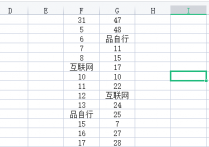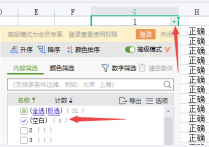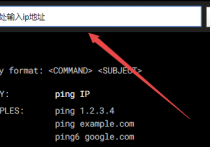【说站】python解析照片拍摄时间进行图片整理
手机中拍摄照的照片和视频快爆了,想转移到PC端,并按时间建立文件夹存储到电脑中,本文主要介绍如何通过python获取手机拍摄图片的时间信息并存储。
1. 获取图片拍摄时间
首先需要安装exifread库。通过EXIF(Exchangeable image file format: 可交换图像文件格式) 获取这些信息。
获取图片时间信息:
import exifread
with open(file_path, 'rb') as file_data:
tags = exifread.process_file(file_data)
tag_date = 'EXIF DateTimeOriginal'
if tag_date in tags:
file_rename =str(tags[tag_date]).replace(':','').replace(' ', '_') + os.path.splitext(filename)[1]
new_path = os.path.join(root_dir, file_rename)
os.rename(file_path, new_path)通过以上代码即可获取拍摄时间,得到时间格式:2022:03:11 11:30:06
我们将文件重命名,方便后续管理。
2. 获取视频拍摄时间
获取视频拍摄时间信息:
format = '%Y%m%d_%H%M%S' file_path = os.path.join(root_dir, filename) statinfo = os.stat(file_path) temp_time = time.localtime(statinfo.st_mtime) file_rename = str(time.strftime(format, temp_time)) + os.path.splitext(filename)[1] new_path = os.path.join(root_dir, file_rename) os.rename(file_path, new_path)
同样我们将文件 重命名,方便后续管理。
3. 根据图片时间建立文件夹
通过以上操作,照片和视频文件我们都以时间格式进行命名。接下来我们根据时间建立文件夹整理。
time_info = os.path.splitext(filename)[0].split("_")[0]
dst_dir = save_dir + time_info
if not os.path.exists(dst_dir):
os.mkdir(dst_dir)
src_path = os.path.join(root_dir, filename)
save_path = os.path.join(dst_dir, filename)
shutil.move(src_path, save_path)完整代码
import os
import re
import time
import shutil
import exifread
def rename_pic(root_dir, filename):
file_path = os.path.join(root_dir, filename)
try :
with open(file_path, 'rb') as file_data:
tags = exifread.process_file(file_data)
tag_date = 'EXIF DateTimeOriginal'
if tag_date in tags:
file_rename = str(tags[tag_date]).replace(':', '').replace(' ', '_') + os.path.splitext(filename)[1]
new_path = os.path.join(root_dir, file_rename)
print(file_path,new_path)
os.rename(file_path, new_path)
else:
print('No {} found'.format(tag_date), ' in: ', file_path)
except Exception as e:
print("error ", e)
def rename_video(root_dir, filename):
format = '%Y%m%d_%H%M%S'
file_path = os.path.join(root_dir, filename)
statinfo = os.stat(file_path)
temp_time = time.localtime(statinfo.st_mtime)
file_rename = str(time.strftime(format, temp_time)) + os.path.splitext(filename)[1]
new_path = os.path.join(root_dir, file_rename)
os.rename(file_path, new_path)
def rename(root_dir):
img_reg = r'(\.JPG|\.PNG|\.jpg|\.png)'
video_reg = r'(\.mp4|\.MP4|\.MOV)'
for filename in os.listdir(root_dir):
file_path = os.path.join(root_dir, filename)
if os.path.isfile(file_path):
if re.search(img_reg, filename):
rename_pic(root_dir, filename)
elif re.search(video_reg, filename):
rename_video(root_dir, filename)
def save_files(root_dir, save_dir):
for filename in os.listdir(root_dir):
try:
time_info = os.path.splitext(filename)[0].split("_")[0]
dst_dir = save_dir + time_info
if not os.path.exists(dst_dir):
os.mkdir(dst_dir)
src_path = os.path.join(root_dir, filename)
save_path = os.path.join(dst_dir, filename)
print(src_path, save_path)
shutil.move(src_path, save_path)
except Exception as e:
print("error ", e)
if __name__ == '__main__':
root_dir = "/Users/xxx/pics"
save_dir = "/Users/xxx/Downloads/"
rename(root_dir)
save_files(root_dir, save_dir)本站发布的内容若侵犯到您的权益,请邮件联系站长删除,我们将及时处理!
从您进入本站开始,已表示您已同意接受本站【免责声明】中的一切条款!
本站大部分下载资源收集于网络,不保证其完整性以及安全性,请下载后自行研究。
本站资源仅供学习和交流使用,版权归原作者所有,请勿商业运营、违法使用和传播!请在下载后24小时之内自觉删除。
若作商业用途,请购买正版,由于未及时购买和付费发生的侵权行为,使用者自行承担,概与本站无关。