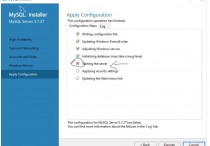使用Pythonldap3进行LDAP开发
一、Pythonldap3概述

Pythonldap3是Python 3的LDAP接口库,Pythonldap3实现了RFC4511定义的LDAP协议的所有操作和功能,它具有易学易用、高性能的特点,能够轻松地连接LDAP服务和对LDAP目录执行增、删、改、查等操作。
二、Pythonldap3的安装
在安装Pythonldap3之前,需要确保已经安装了Python 3,可以通过以下命令检查Python版本:
python --version
安装Pythonldap3可以通过pip工具来进行,可以使用以下命令安装Pythonldap3:
pip install pythonldap3
三、Pythonldap3连接LDAP服务器
连接LDAP服务器是使用Pythonldap3进行LDAP开发的第一步。Pythonldap3提供了两种方式来连接LDAP服务器——LDAP URL连接和自定义连接。
1. LDAP URL连接
使用标准LDAP URL的形式来连接LDAP服务器。LDAP URL格式为:
ldap[s]://[hostname/ip][:port]/dn?[attributes][?scope][?filter]
其中:
ldap[s]://:指定连接方式,使用LDAP协议的话,使用ldap://,如果使用LDAP over SSL协议,使用ldaps://。hostname/ip:指定LDAP服务器IP地址或主机名。port:指定连接的端口号。dn:指定连接目录的根节点DN。attributes:指定从LDAP目录中返回的属性值。scope:指定LDAP查询范围。filter:指定LDAP查询过滤条件。
示例代码如下:
from ldap3 import Server, Connection
# LDAP URL连接方式
url = 'ldap://ldap://192.168.0.1:389/dc=example,dc=com'
# 创建LDAP服务器对象
server = Server(url)
# 创建LDAP连接
conn = Connection(server, user='cn=admin,dc=example,dc=com', password='admin', auto_bind=True)
# 测试连接
if conn.bind():
print('LDAP connection successful')
else:
print('LDAP connection failed')2. 自定义连接
自定义连接方式需要指定LDAP服务器的一些详细信息,包括LDAP服务器的 IP、连接端口、绑定信息等,示例代码如下:
from ldap3 import Server, Connection, ALL
# 自定义连接方式
host = '192.168.0.1'
port = 389
user = 'cn=admin,dc=example,dc=com'
password = 'admin'
base_dn = 'dc=example,dc=com'
# 创建LDAP服务器对象
server = Server(host=host, port=port, get_info=ALL)
# 创建LDAP连接
conn = Connection(server=server, user=user, password=password, client_strategy='SYNC', auto_bind=True)
# 测试连接
if conn.bind():
print('LDAP connection successful')
else:
print('LDAP connection failed')四、Pythonldap3的增、删、改、查操作
Pythonldap3提供了方便易用的API,能够轻松地完成更改LDAP目录的操作,以下是Pythonldap3的增、删、改、查操作的介绍。
1. 增加操作
增加操作就是将一个新条目插入到LDAP目录中。示例代码如下:
from ldap3 import Server, Connection, ALL, ObjectDef, AttrDef, AttrList, ALL_ATTRIBUTES, MODIFY_ADD
# 自定义连接方式
host = '192.168.0.1'
port = 389
user = 'cn=admin,dc=example,dc=com'
password = 'admin'
base_dn = 'dc=example,dc=com'
# 创建LDAP服务器对象
server = Server(host=host, port=port, get_info=ALL)
# 创建LDAP连接
conn = Connection(server=server, user=user, password=password, client_strategy='SYNC', auto_bind=True)
# 定义对象模式和属性
person_def = ObjectDef('person', 'ou=people,' + base_dn, conn)
person_def.add(AttrDef('objectclass', ['top', 'person']))
person_def.add(AttrDef('uid', ['auto_uid']))
person_def.add(AttrDef('cn', ['test user']))
person_def.add(AttrDef('mail', ['test@example.com']))
# 创建属性列表对象
attrs = AttrList()
attrs.add(person_def)
# 将对象加入LDAP目录中
conn.add(person_def.dn, attrs=attrs)
print('Add operation successful')2. 删除操作
删除操作就是将一个指定的条目从LDAP目录中移除。示例代码如下:
from ldap3 import Server, Connection, ALL, MODIFY_DELETE
# 自定义连接方式
host = '192.168.0.1'
port = 389
user = 'cn=admin,dc=example,dc=com'
password = 'admin'
base_dn = 'dc=example,dc=com'
# 创建LDAP服务器对象
server = Server(host=host, port=port, get_info=ALL)
# 创建LDAP连接
conn = Connection(server=server, user=user, password=password, client_strategy='SYNC', auto_bind=True)
# 删除条目
conn.delete('cn=test user,ou=people,' + base_dn)
print('Delete operation successful')3. 修改操作
修改操作就是在LDAP目录中修改一个特定的条目。示例代码如下:
from ldap3 import Server, Connection, ALL, ObjectDef, AttrDef, AttrList, ALL_ATTRIBUTES, MODIFY_REPLACE
# 自定义连接方式
host = '192.168.0.1'
port = 389
user = 'cn=admin,dc=example,dc=com'
password = 'admin'
base_dn = 'dc=example,dc=com'
# 创建LDAP服务器对象
server = Server(host=host, port=port, get_info=ALL)
# 创建LDAP连接
conn = Connection(server=server, user=user, password=password, client_strategy='SYNC', auto_bind=True)
# 定义对象模式和属性
person_def = ObjectDef('person', 'ou=people,' + base_dn, conn)
person_def.add(AttrDef('objectclass', ['top', 'person']))
person_def.add(AttrDef('uid', ['auto_uid']))
person_def.add(AttrDef('cn', ['test user']))
person_def.add(AttrDef('mail', ['test@example.com']))
person_def.add(AttrDef('description', ['old description']))
# 创建属性列表对象
attrs = AttrList()
attrs.add(person_def)
# 将对象加入LDAP目录中
conn.add(person_def.dn, attrs=attrs)
# 修改条目
conn.modify('cn=test user,ou=people,' + base_dn, {'description': [(MODIFY_REPLACE, ['new description'])]})
print('Modify operation successful')4. 查询操作
查询操作通过使用LDAP查询语言(LDAP Query Language,LQL)来查询LDAP目录中的信息。Pythonldap3提供了两种查询操作方式——搜索操作和分页查询操作。
a. 搜索操作
搜索操作是指对LDAP目录进行查询操作。以下是Pythonldap3的搜索操作代码示例:
from ldap3 import Server, Connection, ALL, BASE, LEVEL, SUBTREE, DEREF_ALWAYS, Attribute, SEQUENCE_TYPES
# 自定义连接方式
host = '192.168.0.1'
port = 389
user = 'cn=admin,dc=example,dc=com'
password = 'admin'
base_dn = 'dc=example,dc=com'
# 创建LDAP服务器对象
server = Server(host=host, port=port, get_info=ALL)
# 创建LDAP连接
conn = Connection(server=server, user=user, password=password, client_strategy='SYNC', auto_bind=True)
# 搜索操作
search_base = 'ou=people,' + base_dn
search_filter = '(&(objectclass=person)(cn=test user))'
search_scope = SUBTREE
ret_attrs = ['cn', 'mail']
size_limit = 0
time_limit = 0
types_only = False
deref_aliases = DEREF_ALWAYS
# 查询条目
conn.search(search_base=search_base, search_filter=search_filter, search_scope=search_scope,
attributes=ret_attrs, size_limit=size_limit, time_limit=time_limit, types_only=types_only, dereference_aliases=deref_aliases)
# 获取结果
for entry in conn.entries:
print('CN:', entry.cn)
print('Search operation successful')b. 分页查询操作
分页查询操作是指对LDAP目录进行查询操作,并且将查询结果分页返回。以下是Pythonldap3的分页查询操作代码示例:
from ldap3 import Server, Connection, ALL
# 自定义连接方式
host = '192.168.0.1'
port = 389
user = 'cn=admin,dc=example,dc=com'
password = 'admin'
base_dn = 'dc=example,dc=com'
# 创建LDAP服务器对象
server = Server(host=host, port=port, get_info=ALL)
# 创建LDAP连接
conn = Connection(server=server, user=user, password=password, client_strategy='SYNC', auto_bind=True)
# 分页查询操作
search_base = 'ou=people,' + base_dn
search_filter = '(objectclass=person)'
# 第一页查询
pagination_control = {'paged_criticality': True, 'paged_size': 10}
conn.search(search_base=search_base, search_filter=search_filter, attributes=['cn'], controls=pagination_control)
while True:
# 打印查询结果
for entry in conn.entries:
print('CN:', entry.cn)
# 获取下一页
pagination_control_cookie = None
for control in conn.response['controls']:
if control.__class__.__name__ == 'SimplePagedResultsControl':
pagination_control_cookie = control.cookie
break
if not pagination_control_cookie:
break
pagination_control['paged_cookie'] = pagination_control_cookie
conn.search(search_base=search_base, search_filter=search_filter, attributes=['cn'], controls=pagination_control)
print('Pagination operation successful')本站发布的内容若侵犯到您的权益,请邮件联系站长删除,我们将及时处理!
从您进入本站开始,已表示您已同意接受本站【免责声明】中的一切条款!
本站大部分下载资源收集于网络,不保证其完整性以及安全性,请下载后自行研究。
本站资源仅供学习和交流使用,版权归原作者所有,请勿商业运营、违法使用和传播!请在下载后24小时之内自觉删除。
若作商业用途,请购买正版,由于未及时购买和付费发生的侵权行为,使用者自行承担,概与本站无关。